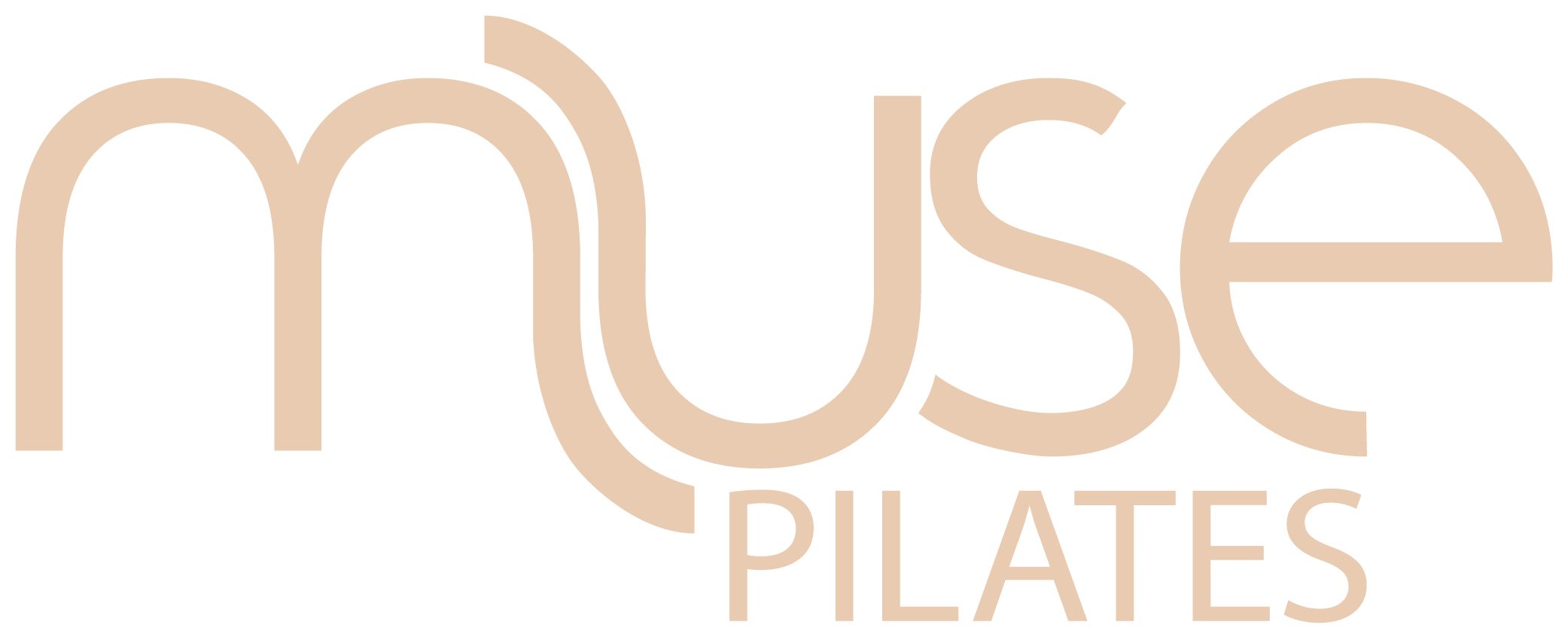How to Apply a Discount CODE
Instructions Below
- Visit the Muse Pilates app: APPLE | ANDROID
- Click the buy button at the bottom of the screen.
- Click ‘class packs’ or ‘memberships’
- Choose your class pack size
- Click the ‘+ promo code’ button
- Add the promo code provided in your text message or email.
- Click the redeem button.
- Please ensure that you can see the discount removed from your total at the bottom of the checkout page.
- Complete checkout!
Having trouble checking out? Check out the video for a step by step guide. Be sure to swap out the discount code provided in your SMS or email.
If you still need assistance:
Text our customer service team on +61 439 811 264
Or call our customer service team on 02 7908 4968
Terms & Conditions of the CLASS PACK SALE
This discount code can only be used on the class pack specified in your sale text. The discount code can only be used once per client. Class packs are non-transferrable and non-refundable. Packs purchased during the sale period without the discount code will not be refunded.
Not all sales are applicable at all studios.
Please check your SMS or email for the dates of the sale.
Terms & Conditions of the MEMBERSHIP SALE
This discount code can only be used on the membership specified in your sale text. The discount code can only be used once per client on new memberships only, not valid for current membership holders. Memberships are non-transferrable and non-refundable. Memberships purchased during the sale period without the discount code will not be refunded. Membership discounts are for the period specified in the text message and contract, after that period the membership fee will revert to the original pricing. Memberships can be cancelled anytime with the appropriate written notice as specified in your contract, once the minimum term has been served.
Not all sales are applicable at all studios.
Please check your SMS or email for the dates of the sale.